- Hadley Wickham's Books
- Rcpp
- Debugging
- Rmarkdown
January 26, 2015
Sources
Outline
- R Packages
- Using C++ with R via
Rcpp - Profiling and Debugging
rmarkdownandknitr
R Packages
Package Development
- Why create a package?
- You won't remember code you wrote last week, much less 5 years ago.
- Adding documentation is easy (with
roxygen2) - Share documented functions/data with collaborators
Package Development
Things to make your life easier:
devtools- Functions for development
roxygen2- maintains
NAMESPACEfile, generates documentation from source code
- maintains
testthat- Framework for testing
knitr- For making vignettes
- RStudio has great integration with GitHub
Make your package
# Get packages
install.packages(c("devtools", "roxygen2", "testthat", "knitr"))
# Check that everything is installed and functioning
devtools::has_devel()
# Create your package
devtools::create('path/to/myPackage')
That was easy.
What Does create() Create?
DESCRIPTION- metadata about the package (version, date, author, license, imports)
myPackage.Rproj- Projects have a unique working directory, workspace, history, and source documents
NAMESPACE- Can be confusing - ensures that your package won't interfere with other packages.
- Using
roxygen2ensures you don't have to edit this by hand
R/- Stores your R code
Other Directories You Might Want
src/- Compiled code (to be discussed later)
inst/- Installed files: Anything extra that should be installed with the package
inst/CITATION: how the package should be cited
- Convention is for code from other languages to be put here
inst/python,inst/ruby, etc.
- Installed files: Anything extra that should be installed with the package
data/devtools::use_data()- Example data
- Document with
roxygen2(see Hadley's R Packages )
tests/devtools::use_testthat()
How To Use roxygen2
- First sentence is title of documentation
- Then add tags
#' Update Bins for ASH estimator
#'
#' @param bin Object returned from \code{ash::bin1}
#' @param newdata Vector of new data
#'
#' @example inst/examples/ash_example.R
#'
#' @export
updateBin1 <- function(bin, newdata) { ...
- Use
roxygen2::roxygenize()ordevtools::document()to build documentation - Build and Reload in RStudio
What Does the roxygen2 Block Produce?
% Generated by roxygen2 (4.1.0): do not edit by hand
% Please edit documentation in R/ash.R
\name{updateBin1}
\alias{updateBin1}
\title{Update Bins for ASH estimator}
\usage{
updateBin1(bin, newdata)
}
\arguments{
\item{bin}{Object returned from \code{ash::bin1}}
\item{newdata}{Vector of new data}
}
\description{
Update Bins for ASH estimator
}
\examples{
# Create two batches of data
y1 <- rnorm(100)
y2 <- rnorm(100)
# Create bins from the batch 1
mybin <- ash::bin1(y1, ab=c(-5, 5), nbin=50)
# Get ASH estimate and plot it
myash <- ash::ash1(mybin, m=5)
plot(myash, type="l")
# Update the bins with batch 2
mybin <- online::updateBin1(mybin, y2)
# update ASH estimate and plot it
myash <- ash::ash1(mybin, m=5)
plot(myash, type="l")
}
What Does the roxygen2 Block Produce?
A Useful Function from devtools
devtools::install_github()
- Main argument is repo: accepts form username/repo[/subdir][@ref|#pull]
- Install package straight from github (can be based on specific reference)
- Get updates before they are on CRAN
- Get packages that aren't available on CRAN (
runr)
# Get old release of devtools (Mac and Linux)
# For windows, see ?build_github_devtools
devtools::install_github("hadley/devtools@v1.6.1")
# Get latest release
devtools::install_github("hadley/devtools")
- See also:
install_bitbucket,install_svn,install_git,install_url,install_version,install_local
Rcpp
Why use C++?
- Loops are slow in R
- May be hard to vectorize
- Recursive functions
- Problems that require advanced data structures and algorithms that R doesn’t provide
- Avoid this:
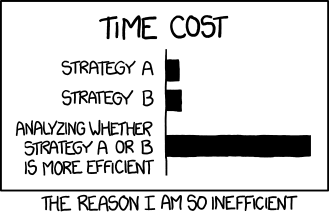
source: xkcd
Use R's High-Level Syntax in C++
- Rcpp provides a lot of syntactic “sugar” to ensure that C++ functions work very similarly to their R equivalents.
- All the basic arithmetic and logical operators are vectorized:
+,*,-,/,pow,<,<=,>,>=,==,!=,!. - Math functions:
floor(),cos(),gamma(),exp(), etc. r/d/p/qfor all standard distributionsapplyfamily- Rcpp-Sugar Vignette
What you need
Rcpp:
install.packages('Rcpp')
A working C++ compiler:
- Windows: Rtools
- Mac: Xcode from app store
- Linux:
sudo apt-get install r-base-dev
Where To Start
- Does it work?
library(Rcpp)
evalCpp("1+1")
## [1] 2
Implement a Function in C++ from R
- The
cppFunctionfunction compiles C++ code and constructs an R wrapper - C++ code needs specified types. Variables need to be initialized.
library(Rcpp)
cppFunction('
int addTwo(int x, int y) {
int sum = x + y;
return sum;
}
')
addTwo(1, 2)
## [1] 3
addTwo
## function (x, y)
## .Primitive(".Call")(<pointer: 0x107943f50>, x, y)
Be Careful About Data Types
addTwo(1.9, 2.9)
## [1] 3
- Scalars:
double,int,String,bool
- Vectors:
NumericVector,IntegerVector,CharacterVector,LogicalVector
- Matrices:
NumericMatrix,IntegerMatrix,CharacterMatrix,LogicalMatrix
- Classes added by Rcpp:
List,DataFrame,Function,Robject
Let's fix this
Change output and inputs to double
cppFunction('
double addTwo(double x, double y) {
double sum = x + y;
return sum;
}
')
addTwo(1.9, 2.9)
## [1] 4.8
For Loop
- C++ Syntax:
for (init; condition; increment) - Indexing starts at 0!! (common source of bugs)
sumR <- function(x) {
n <- length(x)
total <- 0
for(i in 1:n) {
total <- total + x[i]
}
return(total)
}
cppFunction('
double sumC(NumericVector x) {
int n = x.size();
double total = 0;
for(int i = 0; i < n; ++i) {
total += x[i];
}
return total;
}
')
Timing Results for Sum Functions
library(microbenchmark) x <- runif(100000) microbenchmark( sum(x), sumR(x), sumC(x) )
## Unit: microseconds ## expr min lq mean median uq max neval ## sum(x) 92.389 92.826 105.5395 94.5465 117.5525 198.901 100 ## sumR(x) 35038.670 36697.757 38855.6528 37385.2430 38169.9185 71635.789 100 ## sumC(x) 88.438 89.823 108.7193 100.6170 119.4515 213.851 100
Example Using NumericMatrix
- Let's write a function to create a diagonal matrix from a vector.
- Matrix values accessed by
A(i, j)
cppFunction('
NumericMatrix diagC(NumericVector x) {
int n = x.size();
NumericMatrix mat(n, n);
for (int i = 0; i < n; i++) {
mat(i, i) = x[i];
}
return mat;
}
')
Timing Results for diag() Function
microbenchmark( diag(1:1000), diagC(1:1000) )
## Unit: milliseconds ## expr min lq mean median uq max neval ## diag(1:1000) 2.790997 2.821166 3.893509 2.856402 2.899913 37.579529 100 ## diagC(1:1000) 2.798069 2.825595 2.877935 2.864132 2.911366 3.084649 100
Sourcing C++ Code From R
- Creating a new C++ file in RStudio sets you up with the necessary parts:
Your .cpp file needs to start with
#include <Rcpp.h>using namespace Rcpp;
and include the Rcpp attribute
// [[Rcpp::export]]
above any function you wish to be called from R.
- You can also include R code with special comments
example1.cpp
#include <Rcpp.h>
using namespace Rcpp;
// [[Rcpp::export]]
int timesTwo(int x) {
return x * 2;
}
/*** R
# test my function
timesTwo(5)
*/
Using C++ libraries other than Rcpp
Boost and Armadillo
- STL and Rcpp doesn't get you far
- Thankfully, many libraries are available
- Linear Algebra
- RcppArmadillo
- RcppEigen
- Parallelization
- RcppParallel
- OpenMP (use attribute
// [[Rcpp::plugins(openmp)]])
- Boost
- Large collection of libraries
- Linear Algebra
Boost
- Large collection of peer-reviewed libraries
- Some of which now included in C++11 Standard
- "…one of the most highly regarded and expertly designed C++ library projects in the world."
- Herb Sutter and Andrei Alexandrescu, C++ Coding Standards
- Access Boost headers with R package
BH- Use attribute
[[Rcpp::depends(BH)]]in source
- Use attribute
Create Wrappers for Functions from the boost/math Library
// We can now use the BH package
// [[Rcpp::depends(BH)]]
#include <Rcpp.h>
#include <boost/math/common_factor.hpp>
using namespace Rcpp;
// [[Rcpp::export]]
int computeGCD(int a, int b) {
return boost::math::gcd(a, b);
}
// [[Rcpp::export]]
int computeLCM(int a, int b) {
return boost::math::lcm(a, b);
}
Use our new functions in R
sourceCpp("examples/boost.cpp")
computeGCD(100, 75)
## [1] 25
computeLCM(77, 55)
## [1] 385
RcppArmadillo
- Syntax deliberately similar to Matlab
- Aims towards a good balance between speed and ease of use
- 100+ packages depend on RcppArmadillo
- OSX Mavericks needs some help before you can use Armadillo:
- Here is the explanation why
curl -O http://r.research.att.com/libs/gfortran-4.8.2-darwin13.tar.bz2sudo tar fvxz gfortran-4.8.2-darwin13.tar.bz2 -C /
RcppArmadillo
RcppArmadillo Inline Function
What if I want to use the Armadillo package for an inline function?
cppFunction("
arma::mat outerC(arma::colvec a, arma::rowvec b) {
return a*b;
}
", depends="RcppArmadillo")
outerC(1:3, 1:3)
## [,1] [,2] [,3] ## [1,] 1 2 3 ## [2,] 2 4 6 ## [3,] 3 6 9
RcppArmadillo Function from Source Code
- What if I want to source a .cpp file using Armadillo namespace? We need to add:
#include <RcppArmadillo.h>// [[Rcpp::depends(RcppArmadillo)]]
#include <RcppArmadillo.h>
// [[Rcpp::depends(RcppArmadillo)]]
using namespace Rcpp;
// [[Rcpp::export]]
arma::mat outerC2(arma::colvec a, arma::rowvec b) {
return a*b;
}
/*** R
outerC2(1:2, 1:2)
*/
Timing Results for outer Functions
x <- 1:100 y <- 2:101 microbenchmark( x %*% t(y), tcrossprod(x, y), outer(x, y), outerC(x, y), outerC2(x, y), times=500)
## Unit: microseconds ## expr min lq mean median uq max neval ## x %*% t(y) 19.732 21.6235 35.64684 24.5695 35.6925 2204.709 500 ## tcrossprod(x, y) 14.583 15.9000 43.76020 19.3800 25.1895 3157.459 500 ## outer(x, y) 24.997 28.7700 50.63866 32.7280 50.8855 2714.753 500 ## outerC(x, y) 22.646 28.0510 57.28111 34.5680 46.1335 1805.597 500 ## outerC2(x, y) 23.055 28.0570 57.90161 34.5795 49.0270 2547.162 500
Using C++ Code in a Package
- Run
devtools::use_rcpp()- Among other things, this adds a
src/folder for .cpp files
- Among other things, this adds a
- You need to add a file with the following to
R/
#' @useDynLib your-package-name #' @importFrom Rcpp sourceCpp NULL
- In your .cpp files, you can use
roxygen2tags like//` @export - Building the package will create R wrappers and documentation for your C++ functions
devtools::load_all()- Cmd + Shift + B in RStudio
Debugging and Profiling
Debugging
traceback()- prints the call stack, bottom to top
- this shows where the error is
browser()- examine objects as you run function line by line
Breakpoints
- Breakpoints in RStudio
- puts RStudio in debug mode: calls both
traceback()andbrowser()
- puts RStudio in debug mode: calls both
Profiling
lineprofpackagedevtools::install_github("hadley/lineprof")- Times are not exact. This is most useful for spotting bottlenecks
- Profiling.R
library(lineprof)
f <- function() {
pause(0.1)
g()
h()
}
g <- function() {
pause(0.1)
h()
}
h <- function() {
pause(0.1)
}
Profiling
l <- lineprof(f()) l
## Reducing depth to 2 (from 5) ## Common path: <text>
## time alloc release dups ref src ## 1 0.080 0.001 0 1 <text>#3 f/pause ## 2 0.161 0.002 0 0 <text>#4 f/g ## 3 0.080 0.000 0 0 <text>#5 f/h
focus(l, "g")
## Reducing depth to 2 (from 4) ## Common path: <text>
## time alloc release dups ref src ## 1 0.080 0.001 0 0 <text>#8 g/pause ## 2 0.081 0.001 0 0 <text>#9 g/h
Rmarkdown
Reproducible research with Rmarkdown
- Markdown is a text-to-HTML conversion tool
- Easy to read, easy to write
- Rmarkdown is markdown with embedded code and output
- Generate report/code/figures from one file
- Rmarkdown files can generate
- html (slides or report, can embed shiny apps)
- PDF (beamer slides or report)
- Word document
- Add equations with
- Inline:
$y = x^2$ - Display:
$$y = x^2$$
- Inline:
Example
source: http://rmarkdown.rstudio.com/
knitr Language Engines
- In code chunks, you are not limited to R
- Rmarkdown includes text output and syntax highlighting for:
- python, bash, awk, ruby, Rcpp, SAS, julia with
runr, and more
- python, bash, awk, ruby, Rcpp, SAS, julia with
- To my knowledge, no graphics from other languages are supported.
- Note:
knitris not limited to markdown- LaTeX (R Sweave in RStudio), HTML
- Code chunks have different syntax in LaTeX
Publishing on RPubs
- Easily publish any RMarkdown report with RStudio to RPubs.com
- Warning: Your report is immediately made public
- This presentation was made in RStudio with RMarkdown and is hosted on RPubs